The Android 2.3 platform introduces many new and exciting features for users and developers. This document provides a glimpse at some of the new features and technologies in Android 2.3.
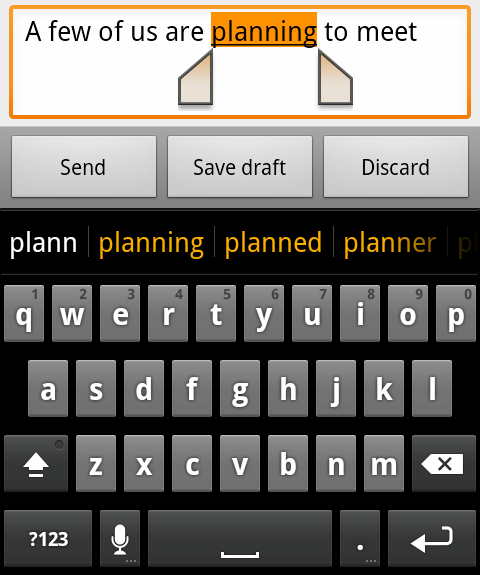
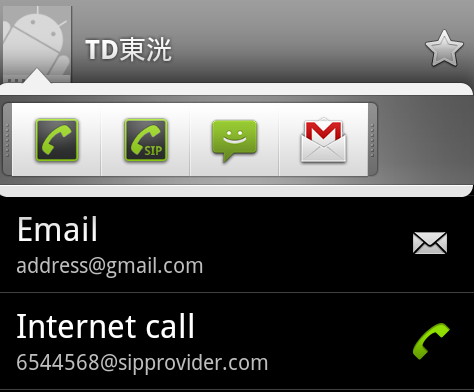
New User Features
UI refinements for simplicity and speed
The user interface is refined in many ways across the system, making it easier to learn, faster to use, and more power-efficient. A simplified visual theme of colors against black brings vividness and contrast to the notification bar, menus, and other parts of the UI. Changes in menus and settings make it easier for the user to navigate and control the features of the system and device.
Faster, more intuitive text input
The Android soft keyboard is redesigned and optimized for faster text input and editing. The keys themselves are reshaped and repositioned for improved targeting, making them easier to see and press accurately, even at high speeds. The keyboard also displays the current character and dictionary suggestions in a larger, more vivid style that is easier to read.
The keyboard adds the capability to correct entered words from suggestions in the dictionary. As the user selects a word already entered, the keyboard displays suggestions that the user can choose from, to replace the selection. The user can also switch to voice input mode to replace the selection. Smart suggestions let the user accept a suggestion and then return to correct it later, if needed, from the original set of suggestions.
New multitouch key-chording lets the user quickly enter numbers and symbols by pressing Shift+<letter> and ?123+<symbol>, without needing to manually switch input modes. From certain keys, users can also access a popup menu of accented characters, numbers, and symbols by holding the key and sliding to select a character.
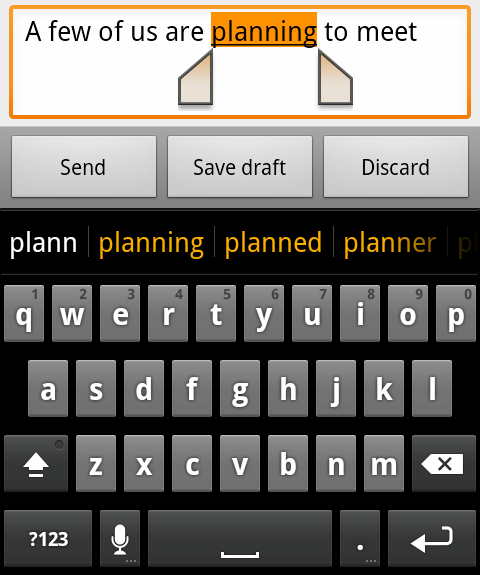
Improved power management
The Android system takes a more active role in managing apps that are keeping the device awake for too long or that are consuming CPU while running in the background. By managing such apps — closing them if appropriate — the system helps ensure best possible performance and maximum battery life.
The system also gives the user more visibility over the power being consumed by system components and running apps. The Application settings provides an accurate overview of how the battery is being used, with details of the usage and relative power consumed by each component or application.
Control over applications
A shortcut to the Manage Applications control now appears in the Options Menu in the Home screen and Launcher, making it much easier to check and manage application activity. Once the user enters Manage Applications, a new Running tab displays a list of active applications and the storage and memory being used by each. The user can read further details about each application and if necessary stop an application or report feedback to its developer.
Internet calling
The user can make voice calls over the internet to other users who have SIP accounts. The user can add an internet calling number (a SIP address) to any Contact and can initiate a call from Quick Contact or Dialer. To use internet calling, the user must create an account at the SIP provider of their choice — SIP accounts are not provided as part of the internet calling feature. Additionally, support for the platform's SIP and internet calling features on specific devices is determined by their manufacturers and associated carriers.
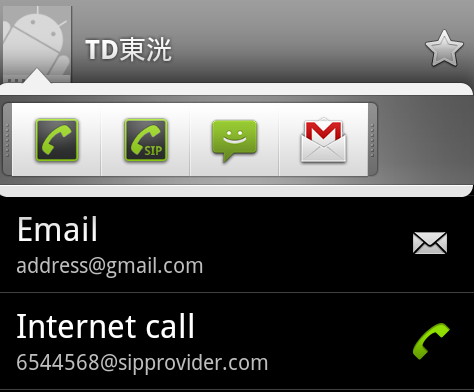
Reference:http://developer.android.com
Also read New Developer Features




0 comments:
Post a Comment